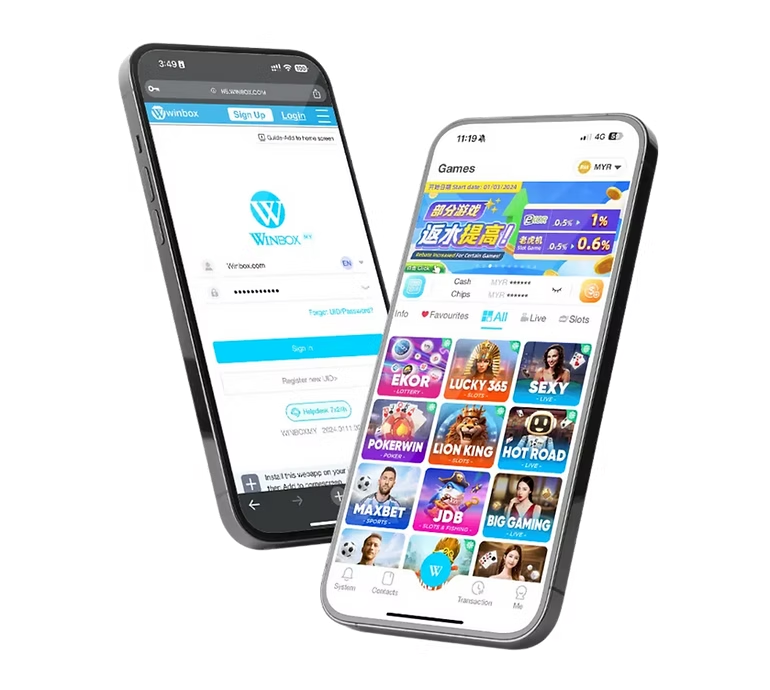Complete Guide to Downloading and Installing the Winbox APP
Here is a detailed step-by-step guide for downloading and installing the Winbox APP, suitable for both beginners and experienced players. Follow the steps to easily install and enjoy the diverse games and services offered by Winbox.
1.)Preparations Before Downloading
Ensure a stable internet connection
During the download and installation process, it is recommended to use a high-speed and stable Wi-Fi or 4G/5G network to avoid interruptions or failures caused by unstable internet connectivity.
Ensure the device has sufficient battery charge
Please ensure that your mobile device has at least 30% battery remaining to prevent interruptions or shutdowns during the download or installation process due to low battery.
Check device compatibility
- Android users: The device should operate on Android 5.0 or higher.
- iOS users: The device should run iOS 10 or later.
- Download only through official channels
To ensure account security and software integrity, please make sure to download through the official Winbox website(https://www.winbox16.com/)or official authorized download links to obtain the app, avoiding the use of unofficial sources.
2.) Downloading and Installing Steps on Android Devices
Visit the official website
Open the browser on your device (such as Chrome) and enter the website address https://www.winbox16.com/,Enter the official Winbox website. On the homepage or the download page, find the "Android Download" link or the corresponding APK file link.
Download the APK file
Click the download link, and the browser will automatically start downloading the APK file. Please ensure you are in a stable network environment to avoid interruptions during the download.
Enable the installation permission for unknown sources (only for the first installation)
If the system prompts that the application cannot be installed, go to "Settings > Security" or "Settings > Apps & Notifications," find "Install unknown apps" or "Allow apps from this source," and enable the permission (specific steps may vary depending on the device model and Android version).
Install the APK file
After the download is complete, you can tap the "Download complete" notification in the notification bar or use a file manager to access the "Downloads" folder and locate "winbox.apk."
Tap the APK file and follow the on-screen instructions; the system will request authorization permissions. Click "Install" and patiently wait for the installation to complete.
Launch the application
After successful installation, you can find the “Winbox” icon in the app menu. Tap it to open, enter the login screen, and start enjoying a wide variety of game content.
3.) Download and Installation Process on iOS Devices
Visit the official website
On Safari browser of iPhone or iPad, open https://www.winbox16.com/ ,Find the "iOS Download" button or related link to access the download page.
Obtain the configuration profile
Follow the prompts on the page, click the "Download Profile" link, and a confirmation prompt will pop up. Select "Allow" to continue.
Install the profile
After the download is complete, go to "Settings > General > Profile & Device Management" or "VPN & Device Management" (may vary slightly depending on iOS version), locate the recently downloaded profile, tap it, and select "Install." Enter your device password and follow the instructions to complete the installation process.
Trust the enterprise certificate (if necessary)
If the Winbox application is distributed through an enterprise certificate, you must also locate the corresponding certificate in "Profiles & Device Management" and tap "Trust" to ensure the application starts properly.
Launch the application
After the installation is complete, return to the home screen, where you will see the "Winbox" icon. Tap the icon to launch the app, enter the login screen, and start enjoying exciting games.
4.) Account Login and User Guide
Register a new account
New players can click "Register" or "Create Account" within the Winbox app, follow the prompts to fill in the required information (such as username, password, phone number, email, etc.), and complete the account registration process.
Log in to an existing account
Existing account users can simply enter their username and password on the login screen. If you forget your password, click "Forgot Password" and follow the prompts to reset your password, ensuring your account remains secure.
Start playing
After successfully logging in, enter the game lobby to browse various game categories, including slots, live dealers, sports betting, and 4D lottery. Choose your preferred option and start enjoying an exciting gaming experience immediately.
5.)Frequently Asked Questions and Troubleshooting Guide
- Access or download issues
- Ensure a stable internet connection and it is recommended to access the website through official channels.
- Try switching networks (such as from Wi-Fi to mobile data) or changing your browser to ensure compatibility.
- Android installation issues
- Ensure that the "Allow installation of apps from unknown sources" permission is enabled.
- Check if your device has sufficient remaining storage space to support the installation.
- App crashes or lagging
- Try restarting the device and then launching the app again.
- If the problem persists, it is recommended to uninstall the app and then download and install it again.
- Password and account issues
- Use the "Forgot Password" feature to reset your password through email or mobile verification.
- For further assistance, please contact the official customer support team, which can be reached through the contact information available on the official website or within the application.
We are committed to providing stable and secure services. If you encounter technical issues or have any other questions, please feel free to contact our professional support team at any time.
6.) Update and Maintenance Strategies
Regular Updates
Winbox regularly releases version updates that include bug fixes, performance enhancements, and new games and features. Whenever a new version is released, the system will display an update prompt, and users are advised to follow the instructions to download and install the latest version to ensure the best experience.
Ensure Security
Please be sure to use or go throughOfficial Website(https://www.winbox16.com/)Download the Winbox application and avoid downloading counterfeit or tampered versions from unofficial sources to ensure the safety of your account information and funds. Keep the software updated to continuously receive maximum security and functionality protections.
By following the detailed instructions above, you will successfully complete the download and installation of the Winbox app on your Android or iOS device. Once done, you can fully enjoy Winbox's rich and diverse high-quality games and comprehensive services, ensuring the best experience and highest security by using official channels. Wishing you smooth gaming and enjoyable entertainment!